11th October, 2022
Hi Developer!
In this tutorial you will learn how to parse JSON data from the URL. Please read previous part to learn how to parse JSON data from assets folder.
Host Your JSON File to the Web
If you have any web hosting, place your JSON file there. If you do not have one, you can host your JSON file on the Free JSON hosting providers.
http://myjson.com is one of them.
{
"employee":
[
{
"name": "Ava",
"gender": "Female",
"age": 26
},
{
"name": "Daniel",
"gender": "Male",
"age": 35
},
{
"name": "Emily",
"gender": "Female",
"age": 32
}
]
}
Android JSON Parsing from Web URL without Any Library
Step 1: Create New Project
Create a new project in Android Studio from File ⇒ New Project and select Empty Activity from the templates.
Step 2: Add Internet permission
Open AndroidManifest.xml and add the internet usage permission.
<uses-permission android:name="android.permission.INTERNET" />
Step 3: Load JSON file from the Web URL
Open MainActivity and add web URL of JSON file. then create a private class inside the activity and add the code below.
private class MyJSONTask extends AsyncTask<Void, Void, String>
{
//Web URL of the JSON file
String jsonURL = "https://api.myjson.com/bins/14j37k";
@Override
protected void onPreExecute()
{
super.onPreExecute();
/*if (mLoading != null)
{
mLoading.setVisibility(View.VISIBLE);
}*/
}
@Override
protected String doInBackground(Void... voids)
{
HttpURLConnection urlConnection = null;
BufferedReader bufferedReader = null;
try
{
//---Loading JSON from the Web URL---//
URL url = new URL(jsonURL);
urlConnection = (HttpURLConnection) url.openConnection();
urlConnection.connect();
InputStream inputStream = urlConnection.getInputStream();
bufferedReader = new BufferedReader(new InputStreamReader(inputStream));
StringBuffer stringBuffer = new StringBuffer();
String line;
while ((line = bufferedReader.readLine()) != null)
{
stringBuffer.append(line).append("\n");
}
if (stringBuffer.length() == 0)
{
return null;
} else
{
return stringBuffer.toString();
}
} catch (IOException e)
{
return null;
} finally
{
if (urlConnection != null)
{
urlConnection.disconnect();
}
if (bufferedReader != null)
{
try
{
bufferedReader.close();
} catch (IOException e)
{
e.printStackTrace();
}
}
}
}
@Override
protected void onPostExecute(String jsonStr)
{
super.onPostExecute(jsonStr);
if (jsonStr != null)
{
//---Parsing JSON---//
ArrayList<Employee> employeesList = new ArrayList<>();
try
{
JSONObject rootJsonObject = new JSONObject(jsonStr);
JSONArray employeeJsonArray = rootJsonObject.getJSONArray("employee");
for (int i = 0; i < employeeJsonArray.length(); i++)
{
//Create a temp employee object
Employee aEmployee = new Employee();
JSONObject jsonObject = employeeJsonArray.getJSONObject(i);
//Get employee details
aEmployee.setName(jsonObject.getString("name"));
aEmployee.setGender(jsonObject.getString("gender"));
aEmployee.setAge(jsonObject.getInt("age"));
//add to list
employeesList.add(aEmployee);
}
if (employeesList.size() > 0)
{
//Replace RecyclerView Adapter Data
//mMyRecyclerViewAdapter.updateData(employeesList);
}
} catch (JSONException e)
{
e.printStackTrace();
}
}
/*if (mLoading != null)
{
mLoading.setVisibility(View.GONE);
}*/
}
}
Step 4: Display JSON Data into RecyclerView
4.1: Add RecyclerView dependencies to the App Level Gradle.
Project ⇒ app ⇒ build.gradle
dependencies {
implementation 'androidx.recyclerview:recyclerview:1.1.0'
}
4.2: Add the RecyclerView to the Activity Layout.
<?xml version="1.0" encoding="utf-8"?>
<RelativeLayout xmlns:android="http://schemas.android.com/apk/res/android"
xmlns:tools="http://schemas.android.com/tools"
android:layout_width="match_parent"
android:layout_height="match_parent"
tools:context=".MainActivity">
<androidx.recyclerview.widget.RecyclerView
android:id="@+id/myRecyclerView"
android:layout_width="match_parent"
android:layout_height="match_parent" />
<LinearLayout
android:id="@+id/myLoadingLayout"
android:layout_width="match_parent"
android:layout_height="match_parent"
android:background="#33000000"
android:clickable="true"
android:focusable="true"
android:orientation="vertical"
android:gravity="center">
<ProgressBar
android:layout_width="wrap_content"
android:layout_height="wrap_content" />
<TextView
android:layout_width="wrap_content"
android:layout_height="wrap_content"
android:text="Loading data. Please wait..."
android:textColor="#FFFFFF"/>
</LinearLayout>
</RelativeLayout>
4.3: Create a model class that represents employees details.
package com.codestringz.jsontest;
public class Employee
{
private String name;
private String gender;
private int age;
public String getName()
{
return name;
}
public void setName(String name)
{
this.name = name;
}
public String getGender()
{
return gender;
}
public void setGender(String gender)
{
this.gender = gender;
}
public int getAge()
{
return age;
}
public void setAge(int age)
{
this.age = age;
}
}
4.4: Create a layout resource file. This layout will used to display employees details in the RecyclerView.
<?xml version="1.0" encoding="utf-8"?>
<LinearLayout
xmlns:android="http://schemas.android.com/apk/res/android"
android:layout_width="match_parent"
android:layout_height="wrap_content"
android:orientation="vertical"
android:padding="10dp">
<TextView
android:id="@+id/textViewName"
android:layout_width="wrap_content"
android:layout_height="wrap_content"
android:text="Name" />
<TextView
android:id="@+id/textViewGender"
android:layout_width="wrap_content"
android:layout_height="wrap_content"
android:layout_marginTop="5dp"
android:text="Gender" />
<TextView
android:id="@+id/textViewAge"
android:layout_width="wrap_content"
android:layout_height="wrap_content"
android:layout_marginTop="5dp"
android:text="Age" />
</LinearLayout>
4.5: Create a Adapter for the RecyclerView.
package com.codestringz.jsonparsingtest;
import android.view.LayoutInflater;
import android.view.View;
import android.view.ViewGroup;
import android.widget.TextView;
import java.util.ArrayList;
import androidx.annotation.NonNull;
import androidx.recyclerview.widget.RecyclerView;
public class MyRecyclerViewAdapter extends RecyclerView.Adapter<MyRecyclerViewAdapter.MyViewHolder>
{
private ArrayList<Employee> mEmployeeList = new ArrayList<>();
public MyRecyclerViewAdapter(ArrayList<Employee> mEmployeeList)
{
this.mEmployeeList = mEmployeeList;
}
@NonNull
@Override
public MyViewHolder onCreateViewHolder(@NonNull ViewGroup parent, int viewType)
{
View employeeRow = LayoutInflater.from(parent.getContext()).inflate(R.layout.employee_row, parent, false);
MyViewHolder myViewHolder = new MyViewHolder(employeeRow);
return myViewHolder;
}
@Override
public void onBindViewHolder(@NonNull MyViewHolder holder, int position)
{
String name = "Name: " + mEmployeeList.get(position).getName();
holder.nameTextView.setText(name);
String gender = "Gender: " + mEmployeeList.get(position).getGender();
holder.genderTextView.setText(gender);
String ageStr = "Age: " + mEmployeeList.get(position).getAge();
holder.ageTextView.setText(ageStr);
}
@Override
public int getItemCount()
{
return mEmployeeList.size();
}
@Override
public int getItemViewType(int position)
{
return position;
}
@Override
public long getItemId(int position)
{
return position;
}
public void updateData(ArrayList<Employee> pEmployeesList)
{
if (pEmployeesList.size() > 0)
{
mEmployeeList.clear();
mEmployeeList.addAll(pEmployeesList);
notifyDataSetChanged();
}
}
public class MyViewHolder extends RecyclerView.ViewHolder
{
private TextView nameTextView;
private TextView genderTextView;
private TextView ageTextView;
public MyViewHolder(@NonNull View itemView)
{
super(itemView);
nameTextView = itemView.findViewById(R.id.nameTextView);
genderTextView = itemView.findViewById(R.id.genderTextView);
ageTextView = itemView.findViewById(R.id.ageTextView);
}
}
}
4.6: Now modify the Activity. Load JSON Data from the assets folder. Create an object of the RecyclerView Adapter and set it to the RecyclerView.

package com.codestringz.jsonparsingtest;
import android.os.AsyncTask;
import android.os.Bundle;
import android.view.View;
import android.view.ViewGroup;
import org.json.JSONArray;
import org.json.JSONException;
import org.json.JSONObject;
import java.io.BufferedReader;
import java.io.IOException;
import java.io.InputStream;
import java.io.InputStreamReader;
import java.net.HttpURLConnection;
import java.net.URL;
import java.util.ArrayList;
import androidx.appcompat.app.AppCompatActivity;
import androidx.recyclerview.widget.LinearLayoutManager;
import androidx.recyclerview.widget.RecyclerView;
public class MainActivity extends AppCompatActivity
{
private MyRecyclerViewAdapter mMyRecyclerViewAdapter;
private ViewGroup mLoading;
@Override
protected void onCreate(Bundle savedInstanceState)
{
super.onCreate(savedInstanceState);
setContentView(R.layout.activity_main);
setUIRef();
new MyJSONTask().execute();
}
private void setUIRef()
{
mLoading = findViewById(R.id.myLoadingLayout);
RecyclerView recyclerView = findViewById(R.id.myRecyclerView);
ArrayList<Employee> employees = new ArrayList<>();
mMyRecyclerViewAdapter = new MyRecyclerViewAdapter(employees);
recyclerView.setAdapter(mMyRecyclerViewAdapter);
LinearLayoutManager linearLayoutManager = new LinearLayoutManager(MainActivity.this, RecyclerView.VERTICAL, false);
recyclerView.setLayoutManager(linearLayoutManager);
}
private class MyJSONTask extends AsyncTask<Void, Void, String>
{
//Web URL of the JSON file
String jsonURL = "https://api.myjson.com/bins/14j37k";
@Override
protected void onPreExecute()
{
super.onPreExecute();
if (mLoading != null)
{
mLoading.setVisibility(View.VISIBLE);
}
}
@Override
protected String doInBackground(Void... voids)
{
HttpURLConnection urlConnection = null;
BufferedReader bufferedReader = null;
try
{
//---Loading JSON from the Web URL---//
URL url = new URL(jsonURL);
urlConnection = (HttpURLConnection) url.openConnection();
urlConnection.connect();
InputStream inputStream = urlConnection.getInputStream();
bufferedReader = new BufferedReader(new InputStreamReader(inputStream));
StringBuffer stringBuffer = new StringBuffer();
String line;
while ((line = bufferedReader.readLine()) != null)
{
stringBuffer.append(line).append("\n");
}
if (stringBuffer.length() == 0)
{
return null;
} else
{
return stringBuffer.toString();
}
} catch (IOException e)
{
return null;
} finally
{
if (urlConnection != null)
{
urlConnection.disconnect();
}
if (bufferedReader != null)
{
try
{
bufferedReader.close();
} catch (IOException e)
{
e.printStackTrace();
}
}
}
}
@Override
protected void onPostExecute(String jsonStr)
{
super.onPostExecute(jsonStr);
if (jsonStr != null)
{
//---Parsing JSON---//
ArrayList<Employee> employeesList = new ArrayList<>();
try
{
JSONObject rootJsonObject = new JSONObject(jsonStr);
JSONArray employeeJsonArray = rootJsonObject.getJSONArray("employee");
for (int i = 0; i < employeeJsonArray.length(); i++)
{
//Create a temp employee object
Employee aEmployee = new Employee();
JSONObject jsonObject = employeeJsonArray.getJSONObject(i);
//Get employee details
aEmployee.setName(jsonObject.getString("name"));
aEmployee.setGender(jsonObject.getString("gender"));
aEmployee.setAge(jsonObject.getInt("age"));
//add to list
employeesList.add(aEmployee);
}
if (employeesList.size() > 0)
{
//Replace RecyclerView Adapter Data
mMyRecyclerViewAdapter.updateData(employeesList);
}
} catch (JSONException e)
{
e.printStackTrace();
}
}
if (mLoading != null)
{
mLoading.setVisibility(View.GONE);
}
}
}
}
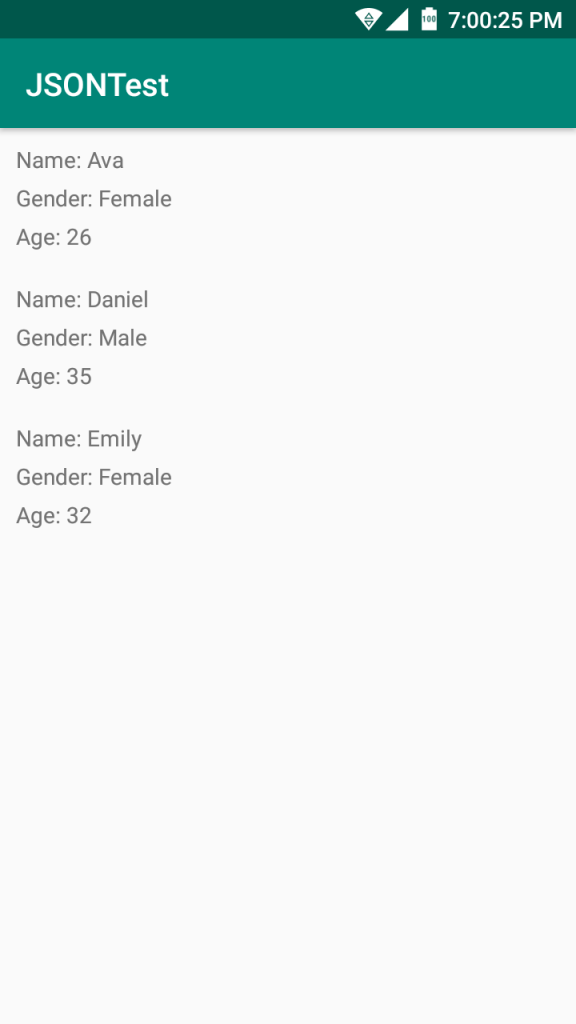
Happy coding!
