5th February, 2023
In this part we will learn how to install Android Studio so that you can start your Android App development.
Step 1: Download Android Studio
Click on the link below to go to the official webpage of Android studio. Read the terms and conditions carefully and then press the download button.
https://developer.android.com/studio

Step 2: Install Android Studio
After downloading Android Studio, click on the setup file to start the installation process. Setup will ask you to uninstall the older version if you already have one installed. Then click the next button.
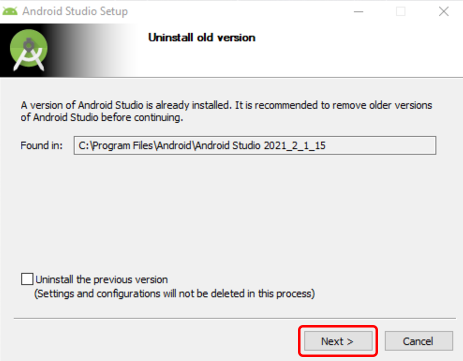
If you have an Android mobile phone, I recommend you to use it to run & debug android applications. You can also download the Android Virtual Device later. Hit Next.
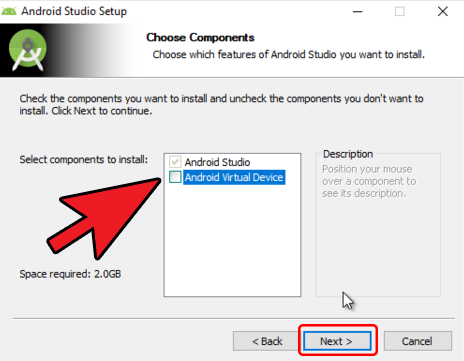
After successfully installing Android Studio, press the Finish button and launch Android Studio.
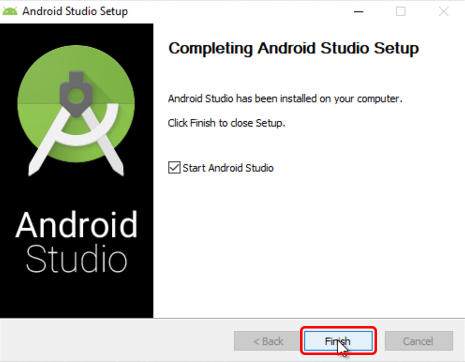
Wow! You have successfully installed Android Studio. Happy coding!
