5th February, 2023
Hello Android developer! In this tutorial, we will learn how to create a simple Android Broadcast Receiver in Android.
From Android 8.0 or higher, You cannot use static Android broadcast receiver for most implicit broadcasts. We are using dynamic Android broadcast receiver in this example.
Step 1: Create New Project
Create a new project in Android Studio from File ⇒ New Project and select Empty Activity from the templates.
Step 2: Create BroadcastReceiver In Android Studio
Open the project tool window by clicking on the project option from the Tool window bar. After that select the Android option from the drop-down and open the app → java hierarchy.
Right click on the package name and select New → Other → Broadcast Receiver.
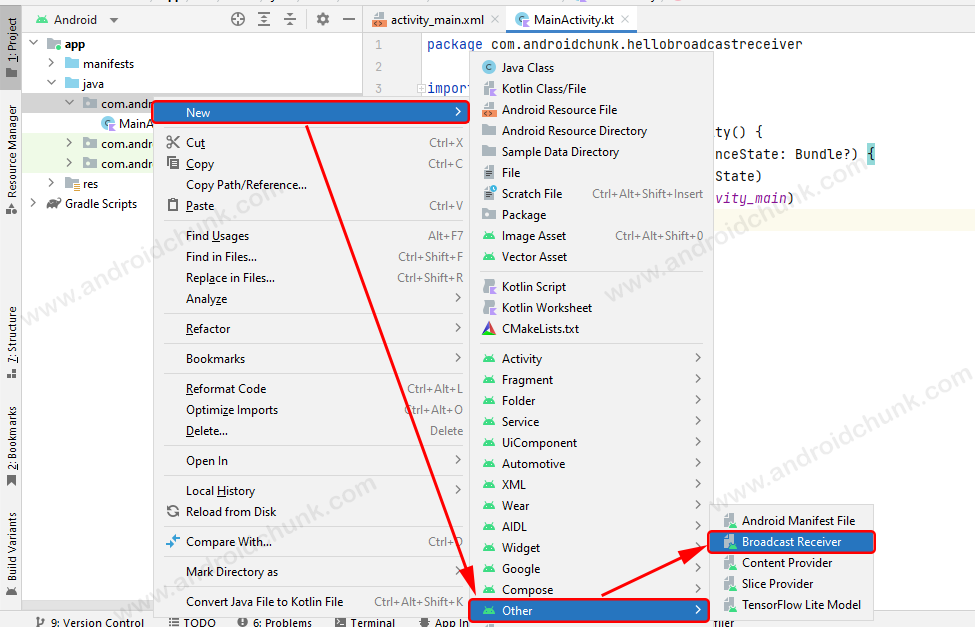
Fill the required details and click on finish button.

Alternatively you can create a subclass of Android’s BroadcastReceiver class. Override the onReceive() method.
package com.androidchunk.broadcastreceivertest
import android.content.BroadcastReceiver
import android.content.Context
import android.content.Intent
import android.provider.Settings
import android.widget.Toast
class MyReceiver : BroadcastReceiver() {
// This method is called
// when the BroadcastReceiver is receiving an Intent broadcast.
override fun onReceive(context: Context, intent: Intent) {
// Filter the intent action, We need only Airplane mode change action,
// We don't want other at this time!
if (intent.action == Intent.ACTION_AIRPLANE_MODE_CHANGED) {
//get latest airplane mode value from the settings
val airplaneModeInt =
Settings.System.getInt(context.contentResolver, Settings.Global.AIRPLANE_MODE_ON, 0)
//check Airplane mode is on or off
if (airplaneModeInt == 0) {
Toast.makeText(context, "Airplane mode turned off", Toast.LENGTH_SHORT).show()
} else {
Toast.makeText(context, "Airplane mode turned on", Toast.LENGTH_SHORT).show()
}
}
}
}
package com.androidchunk.broadcastreceivertest;
import android.content.BroadcastReceiver;
import android.content.Context;
import android.content.Intent;
import android.provider.Settings;
import android.widget.Toast;
class MyReceiver extends BroadcastReceiver {
// This method is called
// when the BroadcastReceiver is receiving an Intent broadcast.
@Override
public void onReceive(Context context, Intent intent) {
// Filter the intent action, We need only Airplane mode change action,
// We don't want other at this time!
if (intent.getAction().equals(Intent.ACTION_AIRPLANE_MODE_CHANGED)) {
//get latest airplane mode value from the settings
int airplaneModeInt =
Settings.System.getInt(context.getContentResolver(), Settings.Global.AIRPLANE_MODE_ON, 0);
//check Airplane mode is on or off
if (airplaneModeInt == 0) {
Toast.makeText(context, "Airplane mode turned off", Toast.LENGTH_SHORT).show();
} else {
Toast.makeText(context, "Airplane mode turned on", Toast.LENGTH_SHORT).show();
}
}
}
}
Step 3: Register Android BroadcastReceiver in the context
Open the activity and create an instance of the MyReceiver class that we created in the previous step. Create another instance of Android’s IntentFilter class with Intent.ACTION_AIRPLANE_MODE_CHANGED as the constructor parameter. Using this parameter we will able to receive the broadcast when the airplane mode of the deivce changes.
package com.androidchunk.broadcastreceivertest
import android.content.Intent
import android.content.IntentFilter
import android.os.Bundle
import androidx.appcompat.app.AppCompatActivity
class MainActivity : AppCompatActivity() {
//create an object of BroadcastReceiver
private var broadcastReceiver = MyReceiver()
//create an object of IntentFilter
private var intentFilter = IntentFilter(Intent.ACTION_AIRPLANE_MODE_CHANGED)
override fun onCreate(savedInstanceState: Bundle?) {
super.onCreate(savedInstanceState)
setContentView(R.layout.activity_main)
}
override fun onStart() {
super.onStart()
//register broadcast receiver
registerReceiver(broadcastReceiver, intentFilter)
}
override fun onDestroy() {
super.onDestroy()
//unregister broadcast receiver
unregisterReceiver(broadcastReceiver)
}
}
package com.androidchunk.broadcastreceivertest;
import android.content.BroadcastReceiver;
import android.content.Intent;
import android.content.IntentFilter;
import android.os.Bundle;
import androidx.annotation.Nullable;
import androidx.appcompat.app.AppCompatActivity;
class MainActivity extends AppCompatActivity {
//create an object of BroadcastReceiver
private final BroadcastReceiver broadcastReceiver = new MyReceiver();
//create an object of IntentFilter
private final IntentFilter intentFilter = new IntentFilter(Intent.ACTION_AIRPLANE_MODE_CHANGED);
@Override
protected void onCreate(@Nullable Bundle savedInstanceState) {
super.onCreate(savedInstanceState);
setContentView(R.layout.activity_main);
}
@Override
protected void onStart() {
super.onStart();
//register broadcast receiver
registerReceiver(broadcastReceiver, intentFilter);
}
@Override
protected void onDestroy() {
super.onDestroy();
//unregister broadcast receiver
unregisterReceiver(broadcastReceiver);
}
}
Output
Happy coding!
