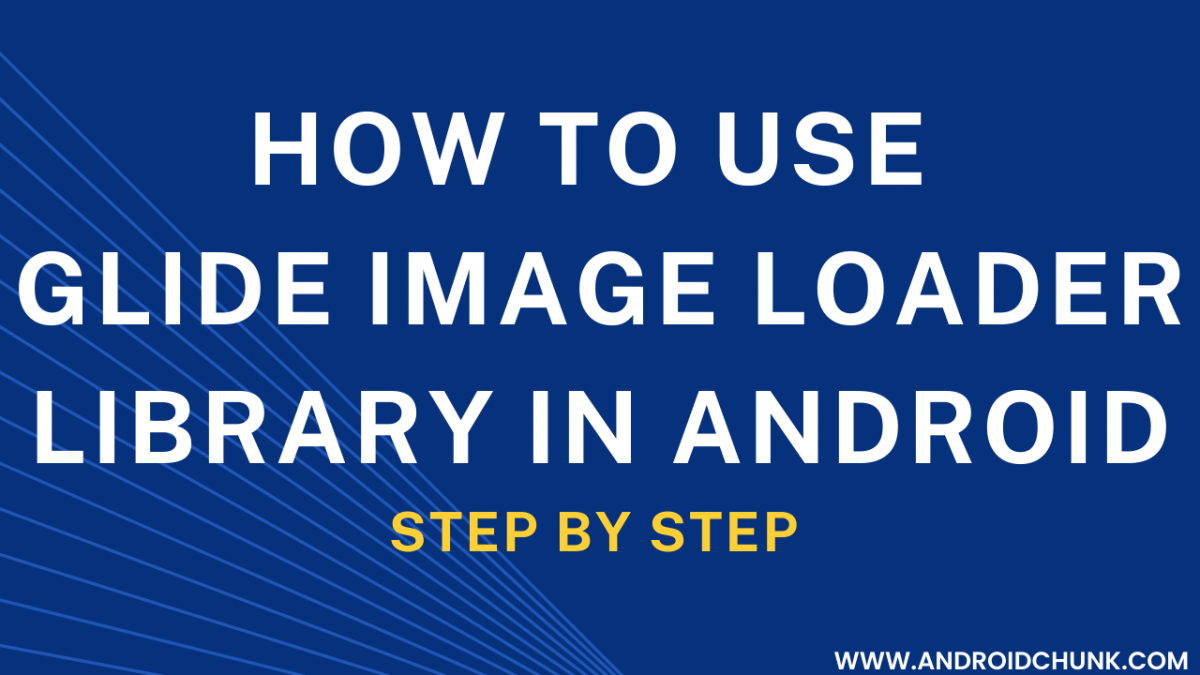Android RecyclerView is an improved version of ListView and GridView. It has the ability to display data horizontally, vertically as well as expandable. RecyclerView provides lots of features that gridview and listview do not have. In this section you will learn how to create a simple RecyclerView with custom adapter.
Continue reading “Simple RecyclerView with Click Listener Example”Tag: android tutorial for beginners
How to Display Full Screen Loading Dialog
Hello Android Developer!
Sometimes you need to show full screen loading dialog to prevent the user from input. In this part you will see a way to Display Full Screen Loading Dialog.
Continue reading “How to Display Full Screen Loading Dialog”Handling Images In Android with Glide
Glide image loader library is used to download and handle images. In this tutorial you will learn integration and usage of Glide Library.
Continue reading “Handling Images In Android with Glide”Touch and Drag to Erase Photo In Android
Photo editing is a popular tool in Android apps. After learning this lesson, you will be able to create a simple photo erasing tool for your app.
Continue reading “Touch and Drag to Erase Photo In Android”How to Get URI of Captured Photo
Hello Developer! In this section you will learn how to get URI of captured photo.
Continue reading “How to Get URI of Captured Photo”Share Intent For a Bitmap Without Saving a File
Hi Android Developer, When you don’t want to save the bitmap permanently to the user phone and just want to share it. I’m going to show you how you can export a bitmap without saving the file. Indeed, the bitmap will be saved in the cache directory.
Continue reading “Share Intent For a Bitmap Without Saving a File”Android Create Navigation Drawer Using Fragments
Hello Android Developer! Android Navigation Drawer is a UI component that provides a user-friendly interface for accessing different parts of the app. In this part, You will see how to create Android Navigation Drawer Using Fragments.
Continue reading “Android Create Navigation Drawer Using Fragments”